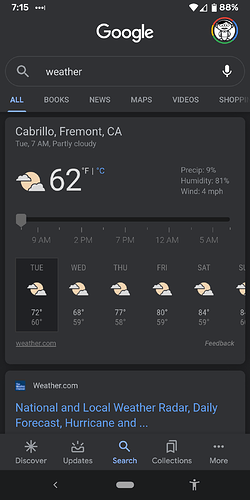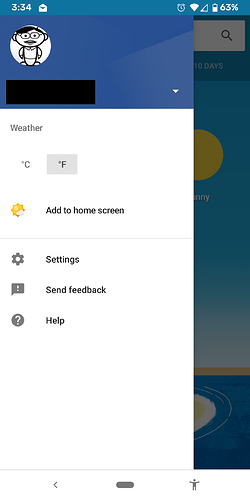I just noticed starting today the built in Android weather app has gone missing. Before I could tap on the temperature on my home screen or my shortcut to the Google weather app and I would get a nice forecast. Of course I would see what the Google Frog was up to for that day. But now when I do either it just puts “weather” into the Google search box. The very useful weather forecast is gone and so is the frog!
What happened?!
I’m using a Pixel 3 phone.
I don’t know what you mean by “Android Weather App”. None on my phone (Oreo) Could be an app put on by your Manufacturer like Samsung, Or your carrier. The also are known for preloading apps.
No, I have a Pixel - pure android. It’s there, but Google has always kind of hidden it.
This is the procedure (but as of today it no longer works)
How to uncover the Android app
The start of August can’t be a coincidence, so my Google-fu found:
It’s still there on my Pixel 3a. Frog is watering plants around its house.
Check if your Google App is up to date. If you have the OG PIxel, this might be something Google is doing to poke to upgrade (assuming the update didn’t fix it).
Have you rebooted your phone recently? I have noticed some things just randomly stop working and they work correctly after a reboot.
Still there on my OnePlus too. Does it not appear if you search for weather from the Google app in your app drawer? There’s a useful ‘add to home screen’ button in there too.
It’s been fun, Dark Sky. After being acquired by Apple in May, the Android weather app officially stopped working on Saturday, Aug. 1.
Yeah, this was how I tracked rain when walking and biking. A pain, but finding Windy quite a good replacement. The UK forecasts with Dark Sky were a bit hit and miss anyway. The hyperlocal bit was good, but further out they were usually wrong.
I still see the Google Weather app icon. That’s not my problem. When I use it, I no longer get the weather forecast as before. It just performs a Google search for “weather”.
I have confirmed other people have this issue over on the anndroidapps at Reddit
I’ve been using this for over a year and as of Monday it just stopped.
Plus, I’m using a Pixel 3, so there’s no 3rd party weather app installed by the manufacturer.
This is what I get now:
I had the same issue just now. I rebooted and it’s back to normal.
That doesn’t work for me Ant. I’ve rebooted my pixel 3 several times.
It’s strange that you had the issue, then a reboot fixed it. You’re on a Pixel 4, right?
I emailed this issue to AAA yesterday. Hopefully they’ll discuss on this afternoon’s episode.
Just had another look on my OnePlus. If I search for ‘weather’ I get the weather.com search result, same as you…
It’s on my ‘Discover’ tab I can get to the frog by tapping on the weather card at the top…
I had to go one step further, but I got the the frog back! 
Like you stated, I have to press discover / weather card / and then the “Today” forecast and the froggy weather is back!
Thanks Jamze 
It is annoying how they made the app a little harder to get to.
To make it easier again add the Google “At a Glance 5 x 1” widget to your home screen.
Then when you tap on the temperature reading it directly opens the weather frog.
When you tap the Date it opens your calendar (I could choose Google or Outlook). Long press on the widget gets to preferences where you can turn on/off calendar events, flight info, and traffic info displays in the widget.
I already had the “At a Glance” 5x1 widget on my homepage. It no longer works for me. When I touch the temperature it just does a google search for weather. It USED to give me the “frog weather”, but as of Monday it stopped working along with the actual weather shortcut.
If I touch the date, it pulls up my calendar as before. Just the darn weather is broken.
Bummer, it still works on my Google Fi Pixel 3a. I just forced yesterdays system update to install and it is still working. No idea why it’s broken on your phone.
I can confirm that the “weather frog” disappeared sometime this week on my Pixel 4XL as well. I use it quite often, but probably not in the last day or two. I too use the At a Glance widget, but now all I get is the search for weather like snafu.
I thought it may have been a change in Android 11 beta 3 which I just installed today, but it seems like it is more widespread than that.
#bringbackthefrog
Love the hashtag 
#bringbackthefrog
Bizarre, weather was missing from my “At a Glance 5x1” widget, so I added another one to a different page and BAM weather showed up on that one. Went to my main homescreen and it’s now showing there.
It’s almost like it had to re-load the widget, fixed now!
Well, this is getting even more bizarre. I also was missing the weather from the At a Glance 5x1 today. I did the same thing you did, I added a 2nd one. Then the temperature appeared in both widgets.
But alas…
I’m still not getting the weather app. When I press the temp on either widget I still get the google search for weather. I guess it’s it’s just not meant to be.
#bringbackthefrog
Had the same problem some time ago, but managed to fix it. First, make sure that you’ve updated your Google app to the latest, that’s where the weather app comes from. Then you have to have the Google app doing something via “Settings”. If you turn everything off, you won’t have the chance to add the weather app to your home screen when you google “weather” in your Google app. For example, before I worked with the Google app settings, I would google “weather” and the usual weather would come up without the invitation to add the weather app to my home screen.
Not sure if you know this, but to get to the Google app settings, first bring up the Google app (of course). Then tap the “…” in the lower right hand corner of the screen, and then tap “Settings”. When that comes up, go to “General”, and play with your settings there. You can’t have everything turned off and still have the app invite you to add the weather app to your home screen, that’s what was happening to me…I don’t use the Google app for anything but the weather app, so I had turned everything off there.
If that doesn’t help, sorry, that’s all I’ve got :-). Worked for me, though. I’m sure that you can get this working at some point. I had given up on it as well.
Thanks for taking the time to help.
But, I don’t have a problem adding it to my home screen. The Google Weather app is there. I’ve deleted it and reassigned it back several times. It just plain’ol stopped working for me. There are no pending app updates on my phone.
It’s strange how initially lots of people had trouble with it earlier this week, but most people got it working again. I’ve tried everything, but nothing has worked.