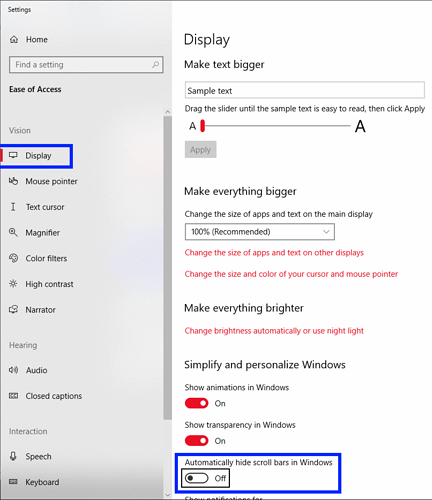HI I have been searching endlessly in the Chrome browser/Firefox Browsers store with no sucess at all… I was wondering if their is a simple way to make the right scrollbar in these browsers bigger. I have a laptop that has a mouse pad under the keyboard. I wish I could get some help because I have optic nerve damage to my eyes and I have trouble seeing the arrows on the right side of these browsers.
I should mention that I am not comfortable with messing with the registry of the computer at all.
You want to do this in the browser but not elsewhere? because there are ways to make the whole interface larger if that would help.
There is an extension for Chrome called Scrollbar Customizer that can change the width of the scrollbar.
I was looking through system preferences on a mac at my school and found settings regarding the scrollbar that applied for all apps and web browsers.
HI Mr. HappyMan I forgot mention in my post that I have both windows 10 home on my laptop computer and on my desktop computer. I would be happy if their was some soultion to or free software to help me with enlarging the right schrollbar in these browsers.
Thanks Mr.HappyMan for you help.
@Sunny42 alrighty 
HI Pommester I have tried the schrollbar Customizer the one thing I found with program was that it did not make any off the arrows in the side bar any bigger.
Thanks Pommster for the help
In Windows 10 the default behavior with scroll bars is QUITE annoying–they hide themselves. Got into Settings (hold Windows key press the letter I “eye”) then use the search at the top for scrollbar. You’ll find three settings, one will let you change the default hiding behavior. Unsure if this will help you, but it certainly won’t hurt.

HI PHolswe rhanks for the help. If I could a free program just help with making the arrows on the browser right toolbar I would be one happy guy.
Thanks very much for the help
This has made me think that I almost never use the scroll bar any more 
I two finger slide on laptops and use the scroll wheel when using a mouse.