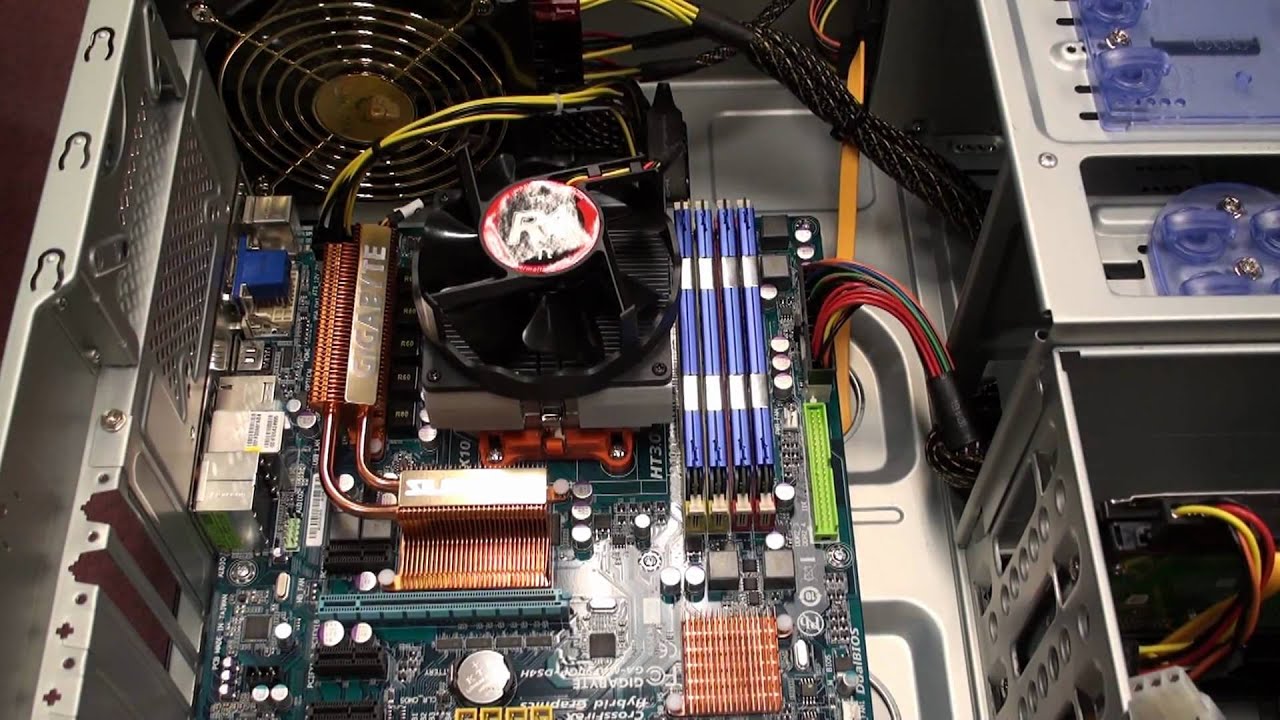I’m afraid I don’t understand what you mean by this? You’re using the cooler supplied by AMD or did you purchase a 3rd party cooler? The AMD one is a solid unit, so I don’t think there is much that can come apart. As I recall the fan power connector is permanently connected to the unit, so the only thing that can come loose would be where it connects to the motherboard. Some of the AMD coolers have LED lighting connectors, so perhaps you’re asking about that?
never mind, figured it out myself. I meant the header for the RGB and thought there were multiple that needed to be plugged in. I did it wrong initially. Also, does it matter which PCIe slot I use for the graphics card? The locking thing broke off the primary slot.
In general, yes. You want a 16x slot, and the primary is usually the only 16x on the board. Those card latching clips can sometimes be snapped back in place, so maybe check for whether it’s actually broke or just popped out.
I’ve tried to snap it back on, it went back in but doesn’t close all the way. Does Windows support external GPU enclosures?
The clip isn’t THAT important, I don’t think, that you can’t use the slot without it. I’m not even sure why it’s technically there… I assume it just prevents the card from working loose based on any vibration from the fans on the card. (If it got lose, grounding might become unreliable.)
I suppose Windows might support an external GPU enclosure but then you would be depending on having a way to extend the PCI bus to the external enclosure, and I doubt you have Thunderbolt 3 on that motherboard. Without a high speed connection, you’d do better to put the card in an 8x slot. Also, buying such an enclosure is going to cost as much (or more) as repairing or replacing the motherboard.
Thanks, I’ll try again tomorrow. It’s really hard to align though. any tips?
Add-in cards, like the video card, should align directly with the slots in the back of the case. If it is not aligning properly, then I would suggest your motherboard is not properly mounted into the case. (Or that something is out of spec, but I have never had this happen before.)
The GPU should fit in the case slots (I assume it’s taking two slots on the back of the case) and screws into the top of the card slot should hold it into place in your case. The bottom of the card slots have little tabs, that on some case need to fit particularly, but not all cases have that to worry about. Normally the card will slot into the PCIe slot by aligning the card with the edge of the slot closest to case edge, then you press it fully down into place and the lock (you say yours is broken) will audibly snap into place. Then you screw the card into the case and you’re done.
EDIT: Here’s a video from AMD
If you’re still having difficulty, send me a PM and we can set up a video call to help you with this.
I ended up trying to reattach the little lock switch thing on the PCIE lane and it flew off into the CPU cooler. How do I release the CPU cooler to get it out?
Well now isn’t that a pickle! You can’t use a pair of tweezers or something to extract it?
In any case, you probably shouldn’t remove the cooler unless you have replacement thermal paste. It’s not expensive, and you don’t need much, but normally when you remove a cooler you clean off the paste from the cooler and the chip it was on so you can start fresh when you re-attach it. You just need a small amount, less than the size of a pea normally. That Linus video I linked earlier I think demonstrates a good amount.
Anyway, if you decide to remove it, then you need to unlock the lever, and then carefully use a tool like a screw driver or spudger to wedge under the latch and pull it slight out away from the clip it is on to free it. Then you should use a slight twisting motion on the cooler as you lift it to break the stiction of the thermal paste as you lift. (Otherwise you could pull the cpu right out of the socket.)
I do have replacement thermal paste. That latch went flying after I tried to reattach it to the board after it first came off. Also, I think was able to release the lever on the cooler by hand but it didn’t seem to actually release anything.
Photos:
Actually I realized that this photo is out of date. I’ve gotten the GPU in. Now I’m trying to get the case fan reinstalled, any advice?
Hey Sam , just a heads up your case is upside down. and the cpu cooler shroud is upside down. oh and your case fan should be flipped. it’s pulling air from the back. I always do a push pull config. pull air from the front case fans and an exhaust in the back of the case. and yes I would put more thermal paste on it
Thanks. Just for the record I never actually removed the CPU cooler that was the only way it would go on. I’ll fix the fans also but I have others I removed that one because it was in the way of the mobo IO.
Does it post?..
What do you mean???
The front panel connectors are so annoying!!! What’s a good strategy for attracting them in a way that they stay in?
does it boot?..
Don’t have all the fans in yet. I’ve been busy with school.