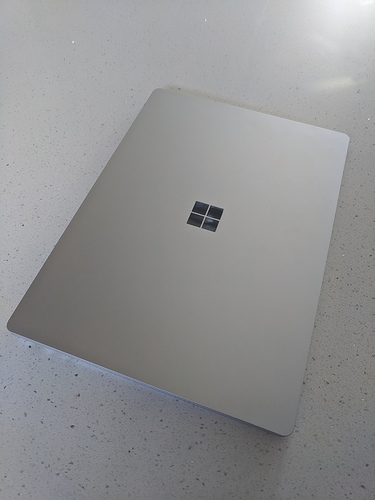I got it in the mail today! Hooray for me!
I got the AMD Ryzen 7, 15 inches, 16GB RAM w the 512 SSD. Platinum. Note that most of the review models were Black Ryzen 5.
Wanted to give you all my first impressions. I’ll be sure to update the thread after I put it through it’s paces likely after this weekend.
First I’d like to echo what most all reviewers are saying and say the build quality of this machine is outstanding. You can immediately feel the quality of the chassis, keyboard, and trackpad. Typing is an absolute pleasure and thin bezels around the outside make the screen seem even bigger than it’s 15 inches. It also seems Windows Hello is snappier and better than it has been with my 5th Gen Surface Pro. So yes, it’s a quality machine and looks and feels very well built.
The Verge article said the Ryzen 5 had stuttering with 4K video and I was hoping the faster processor would be different. On my external monitor the 4k stuttering was noticable but once I moved to the laptop screen it nearly went away. I say nearly because I was using Nature videos on YT to check and when it would show long shots of things like the sky or a big desert you could start to see a little stuttering. The closeup detailed shots were unnoticeable and also beautiful. The screen is great, really looking forward to working on it.
I’ve nearly completed setup. Installed VMWare, Visual Studio, Jetbrains, PIA etc. Gotta do Steam and Civ 5 and I’ll start a game with 12 or so players and see how it holds up once the map is uncovered and it’s processing power can really be tested.
So far so good. A very beautiful machine with excellent build quality. Needs to be pushed graphically to see where it’s at but I’m very pleased so far. Going from the SP 12 inch screen to this small bezel 15 inch was a big jump.
Thanks!