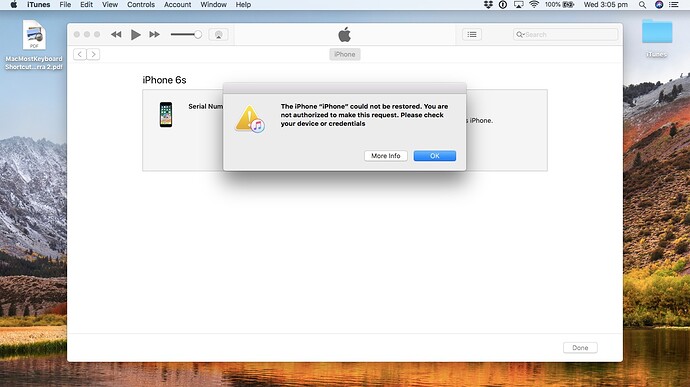Need someone with a Mac and an iOS device they are willing to restore to help troubleshoot a problem. The help I need is described first, the ongoing saga follows:
I have been trying to restore an iOS device using a Macbook Air for 2 months, working with Apple Support, and getting no where. Every time I do a restore, I get the following:
Need someone else to attempt to restore an iOS device using a Mac.
If Mac is on High Sierra, you use iTunes to restore the iOS device.
If on a later MacOS, you plug iOS device into Mac, go to Finder, and click on the device.
You need to place the iOS device into restore mode. Just pressing the Restore button on iTunes or Finder without putting the device in restore mode does not accomplish what I need to test.
For devices with a Home button, you plug iOS device into Mac, open iTunes or Finder (select device in Finder). You then press the Home button and power buttons down until Apple appears, and continue holding both until screen goes black, then shows Restore Mode screen.
For newer iOS devices without Home button, plug iOS device into Mac, open iTunes or Finder. You then quickly press Up volume (release), Down volume (release), then hold the power button until Apple comes up and continue holding until screen goes black, then shows Restore Mode.
You then follow directions that pop up on Mac, pressing “Restore”. Mac will download the required files, and should install them on the iOS device, clean installing the latest iOS version available for the device.
Now for the saga. An update to my iPhone 11 running iOS 14.4 Beta in January resulted in most 3rd party apps crashing upon opening. Went through procedures recommended by Apple Support to return the iPhone to the non-beta version. This required restoring the iPhone. Result was the message shown above. After 4 calls to Apple, providing diagnostic logs from iPhone and Mac, and trying all their suggestions, I gave up calling them. This was all done on my new Macbook Air 2020 M1.
I finally got my iPhone back to useful condition by remotely wiping the phone, downloading the apps and most data. But it is still on the Beta. According to Apple, only way to get off Beta is to restore phone.
I then tried to restore an old iPhone 6s never on the beta. Same error.
Lightbulb went on, I have a 2011 Macbook Air running High Sierra. Tried to restore both iPhones, and 2 iPads. Same result.
Another lightbulb moment. Installed Windows 10 using Bootcamp on 2011 MBA, then tried restoring using iTunes on PC. Success.
Here we are in March. Finally got up the nerve to re-install High Sierra on 2011 MBA. Same authorization error.
Reset NVRAM, SMC. Tried restore with iPhone 6s in DFU mode. Same error.
Out of ideas. Need to know if this is common to MacOS, because someday I’m not going to have access to the Bootcamp Windows, plus I need to be able to tell Apple it is their problem, not mine.
Apple Store is 8 hours away. And posting an iPhone that has all my data on it is not an option.